The top 3 features that differentiate Cloud CMS from the competition
Feb 12
You have determined you need a Content Management System (CMS) and have begun the daunting task of reducing the number of CMS products to a manageable number to evaluate in depth.
Having reached this article you are aware of, or interested in, CMSs that can be described as: Headless CMS, API First, Platform as a Service (PaaS), Decoupled CMS, Cloud-First. I am sure there are more beautiful categorizations and terminology provided by the latest analyst buzz. As much as I may not like the catagorizations, they are useful in that without them what would you search for?
But as you will have discovered, there are a number of CMS products catagorized as Headless CMS, or API First, etc. Cloud CMS is just one of many products you will find with a simple search. How to evaluate further: features, cost, trial, openness of information? It is still difficult to compare products.
At Cloud CMS we believe we have the best product as I am sure all our competitors believe in their products. To an extent we are all telling the truth and it really depends what criteria or features are important to you.
Top 3 Features that differentiate Cloud CMS
To help you evaluate further: here are the top 3 features of Cloud CMS that differentiates Cloud CMS from the competition:
1. Cloud CMS is available both On-Premise and SaaS
We are a Cloud based company embracing the SaaS model. We love the SaaS model. What has changed - in a word “Docker”. Docker containers have allowed us to distribute the Cloud CMS product easily for On-Premise/Private Cloud installation. Whilst SaaS may offer many benefits, On-Premise is still a desirable option for some companies for the following reasons:
- Regional restrictions: ie the content must reside in a particular region. This may be legal or a business restriction.
- Internal Security. Some organization have security restrictions/policies that either don’t allow applications/content to be hosted externally or the getting through the security procedures make it quicker and easier to go for on-premise options
- Control: A benefit of SaaS is that updates and bug fixes occur ‘continuously’. Usually the whole process is transparent to the customer. For some organizations and application the constant change is not acceptable. A change could introduce a change of behavior in the application which could adversely affect users. Hence, on-premise can stabilize a release and allow the customer to control the release cycle for their users.
- White label / customization
- MicroService: With your own on-premise installation you can scale and fine tune the Cloud CMS components. Not least, reducing network latency by hosting close to your applications and users.
2. Cloud CMS is a headless CMS with powerful ECM features
Some of the basic functions of creating and managing content that you rightfully expect to be in Content management systems are surprisingly not always there – check! Our background is in Enterprise content management systems so we have designed Cloud CMS to include these features for all our offerings:
- Workflow
- Versioning and audit
- Branches / Workspaces
- Content model
- Roles / groups / teams
- And many more (honestly – take a look)
3. Architecture
This is the CMS your architects would build if they had the time and resources (and were in the CMS business). Cloud CMS runs on top of MongoDB, ElasticSearch and Amazon AWS.
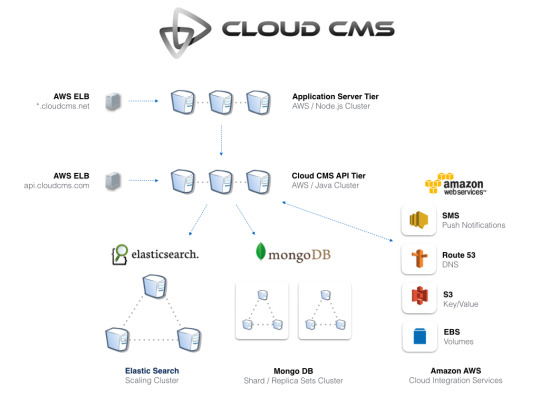
Good luck with your CMS evaluation
I hope this article has saved you some time. Either you have found out early that you are looking for a different type of CMS, e.g., a page builder CMS, and Cloud CMS is not for you. Or, this has helped encourage your interest in Cloud CMS and you would like to find out more - please Contact Us to ask a question, request a demo or call, or start a trial.
