Can your CMS do this?
Apr 7
This is not going to be a list of features in Cloud CMS, that to be honest, you righfully expect in a CMS: API, versioning, workflow, Content model, Content entry forms,..
For a bit of fun, I started thinking “what really makes Cloud CMS better than your CMS” embracing my school boy mentality.
1. SaaS and/or On-Premise
Cloud CMS is avaible as a SaaS product and OnPremise. Docker containers have allowed us to distribute the Cloud CMS product easily for On-Premise/Private Cloud installation. Whilst SaaS may offer many benefits, On-Premise is still a desirable option for some companies
2. Branches
Cloud CMS stands apart from just about every other content management product on the market in that it offers a versioning model that is based around changesets. It is inspired by Git and Mercurial which are popular source-control products within the software development world. As such, Cloud CMS provides a changeset versioning system that captures every touch - every create, update or delete - that you make.
Branches can be used to create scheduled releases or simply to have branches for various content activities.
3. Deploy/Publish
Cloud CMS Deployment lets you publish content from a source Cloud CMS project branch to one or more destination Deployment Endpoints. These Deployment Endpoints may include Amazon S3 buckets, FTP servers, file system locations and Cloud CMS branches on the same cluster or running in a cluster located in another data center somewhere else in the world.
It is easy to configure a simple typical setup to manage the Content Life Cycle to publish content from an Authoring Projec to Live Project. Can even deploy out to multiple remote targets, and then have subsequent chained deployments.
4. Graphical view of content
This is interesting way to view a piece of content and relationships. It also can be very useful
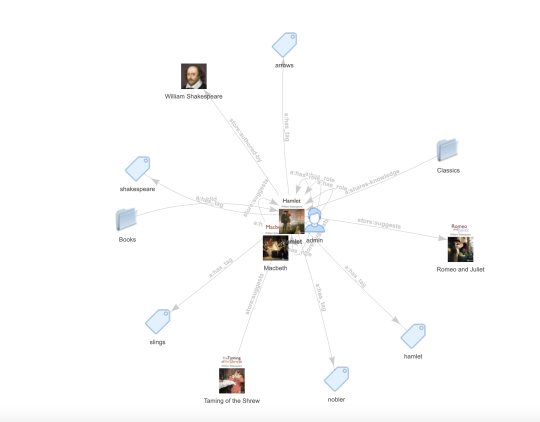
5. Multifactor Authentication
With Multifactor Authentication enabled for a user, that user will be required to supply a verification code in addition to their username and password. The verification code is delivered to the user’s phone or mobile device via SMS, a phone call or an app.
6. Transfer service
Cloud CMS provides a universal import and export facility that lets you transfer your data in and out of Cloud CMS installations.This universal transfer service is very well suited for tasks such as:
- Export/import
- Migration (Bulk Upload)
- Backing up of content or projects
7. Awareness Service
Awareness service allows you to see who’s viewing/editing the same document with you in realtime, just like google docs.
8. Finally – we make the difference.
We care about the product, how you use it, and we are invested in your success.
