How to Start a Workflow
Note: 1. A Workflow model is defined at Platform level and is available within all projects 2. See workflow video: https://gitana.io/resources/introduction-to-workflow.html
Example
Start a workflow from a ‘document’ - There are a number ways to start a workflow. Here is just one: - open a document - Click 'Workflows' and then ‘+Start Workflow’
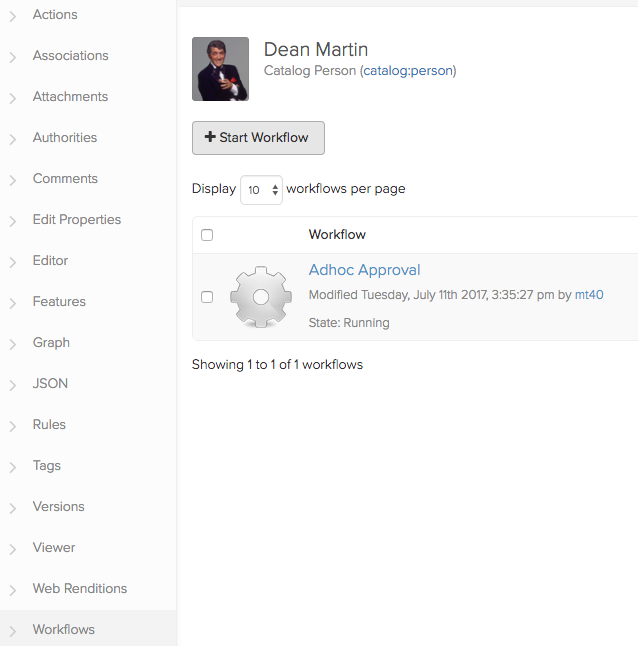
- This will bring up the Start Workflow Form. Complete the fields in the form.
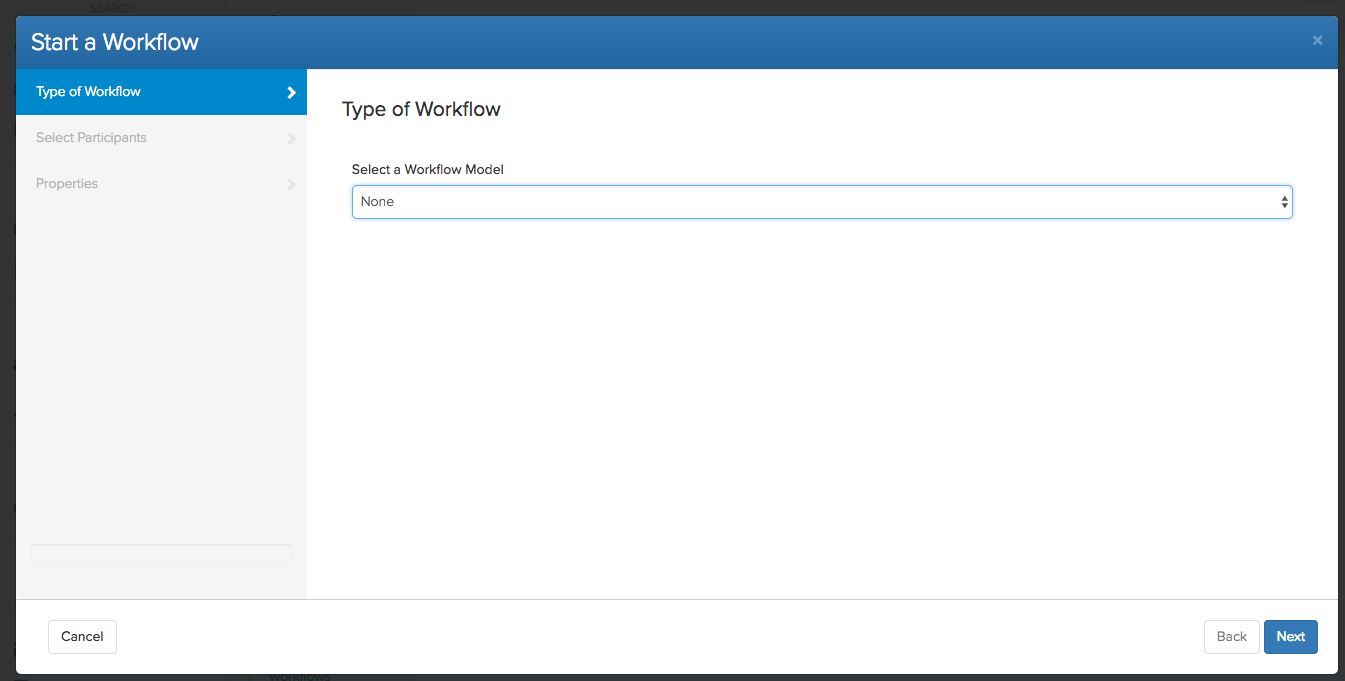
Notes:
- In our example, the Adhoc Workflow, you will need another person/member in the project to select as the Approver
- If the email server is configured in the tenant setup an email will be sent to the Approver user when the task needs approving
- The Approver user will also see the task in their task dashboard at Platform and Project level
