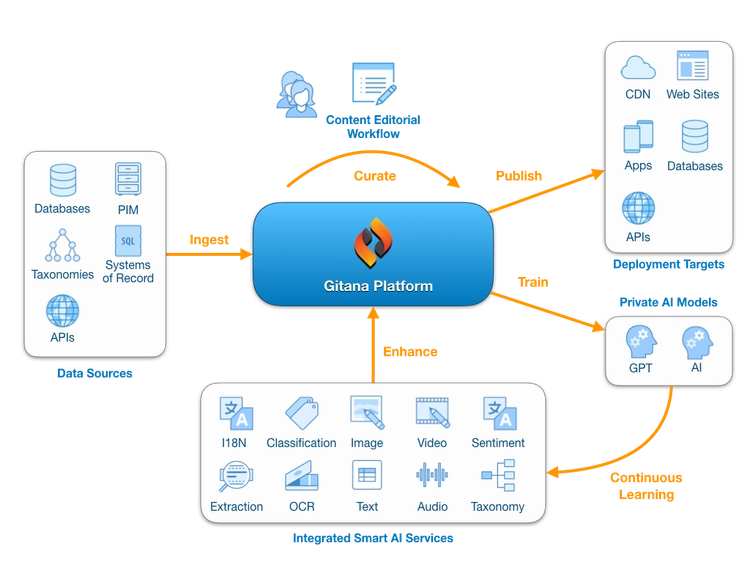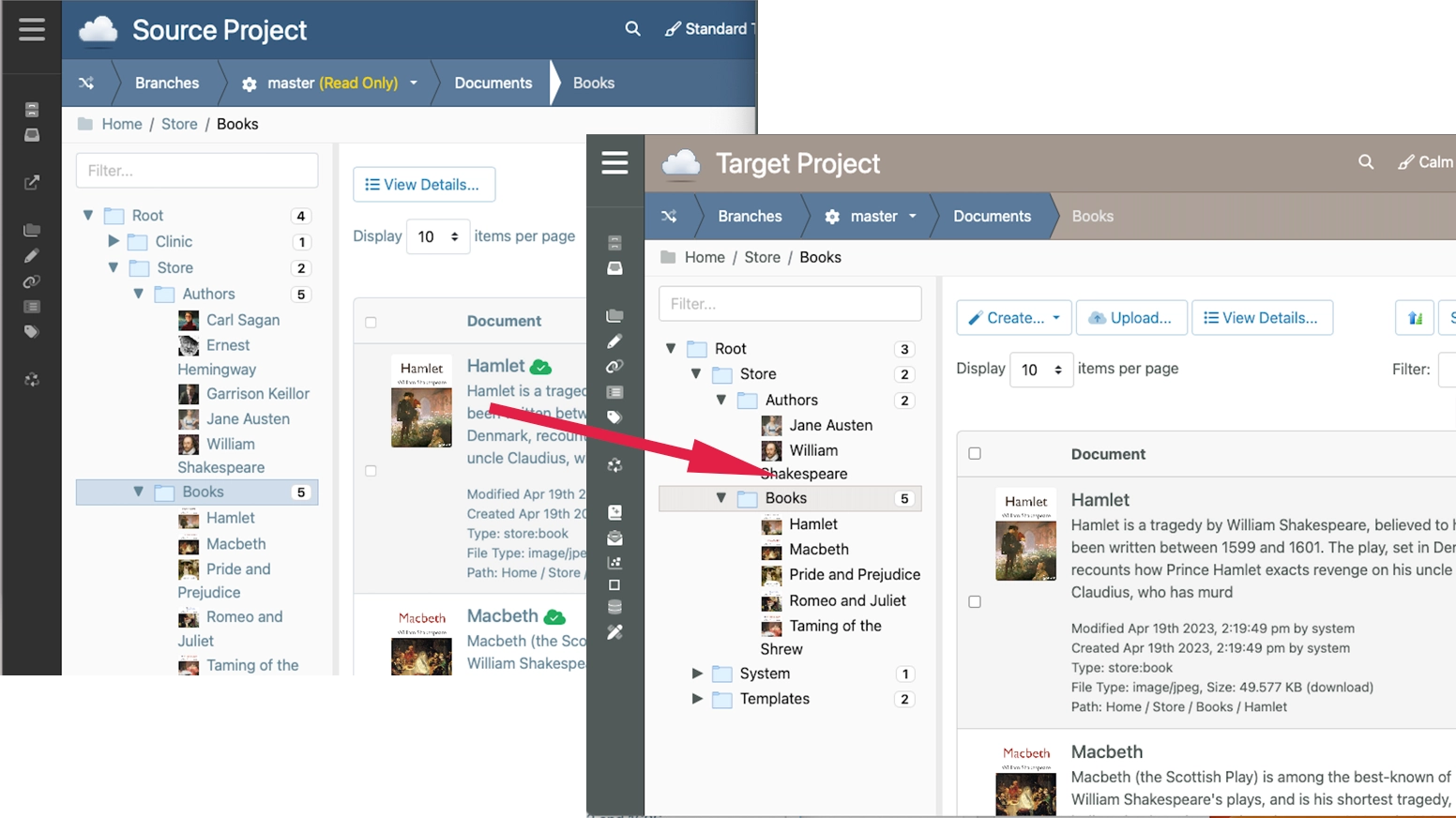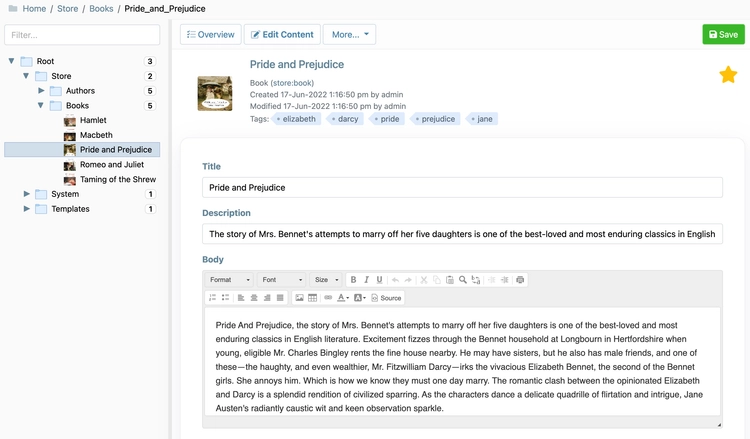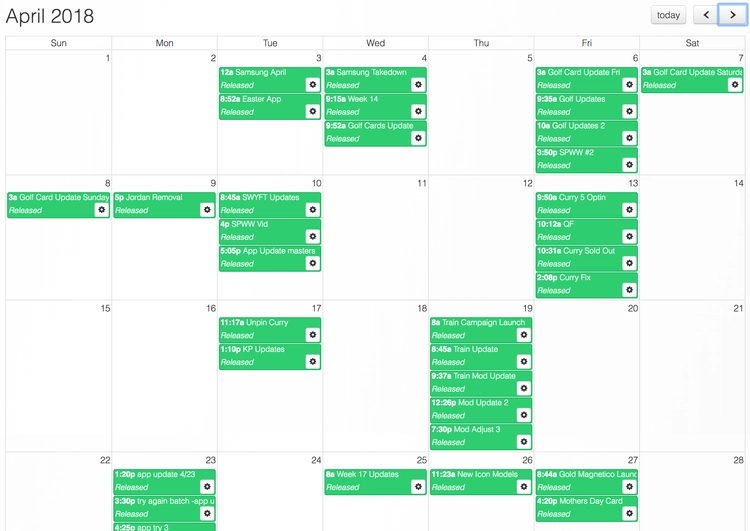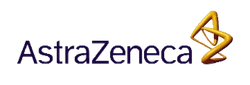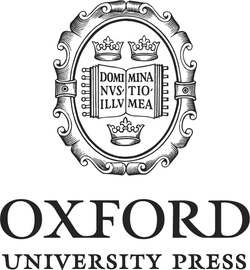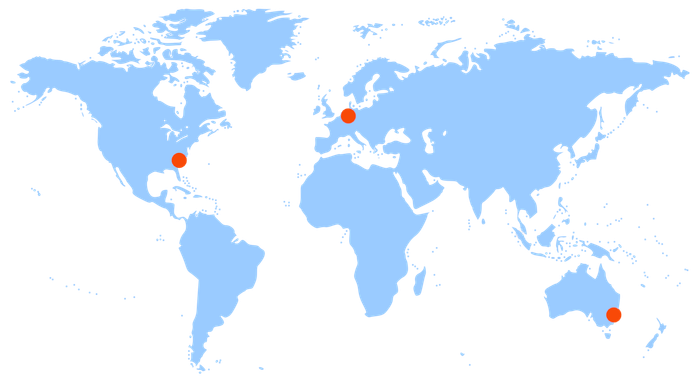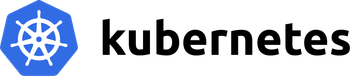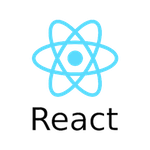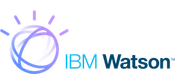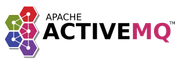A Platform
For Customer Engagement
Ingest
Bulk import your desktop files, SQL data, product inventory information (PIM) or highly structured relational data.
Curate
Create, Manage and Approve structured content within the graph using our simple, form-based editorial user interface.
Enhance
Enhance your content with AI services that manage your graph, curating metadata and pruning the data set for continuous learning.
Publish
Approve and publish content across projects and to multiple environments (development, QA, live).
Train
Scriptable generation of AutoML data sets, tests and validations to train your Private GPT / AI Model.
Continuous Learning
Measure model behavior and conversion targets, leveraging feedback to improve / re-calibrate the graph.
Enterprise Data
At High Velocity
Graph Store
Model your data schema using hierarchical content types, associations, aspects, relator properties and structural validation rules on top of JSON Schema. Search, query or traverse content using the REST API, GraphQL or pick a driver from our SDK.
Rules and Behaviors
Wire in event-driven business logic that runs workers make changes. Fire off web hooks, send emails, invalidate caches or take advantage of pre-built integrations to AWS, Azure, Google and others for OCR, Image Recognition, Text Analysis and more.
Any kind of Content
Define structured content schemas and entry forms using our powerful, layout-driven Forms Engine. Upload desktop files including audio, video, PDFs, Office documents and more. Automatic text and metadata extraction, thumbnails, auto-translation and bulk importing.
Editorial Workflow
Editing content is easy! Editorial users work with intuitive forms to make changes. Auto-Save prevents in-progress work from being lost. Every change is captured, letting teams compare and revert changes to any moment in time. Approve and Publish or Reject changes with a simple click.
Publishing
Publish content with one click! Define your content lifecycle using our BPM Workflow Engine. Set up Scheduled Publishing to automatically replicate your content between Editorial, Staging and Live environments. Easily connect to CDNs, S3, HTTP and many more endpoints.
Full-Text Search and Query
Everything is indexed for Full-Text Searcha and Query. Search for content using Elasticsearch or query for content using MongoDB for SQL-like query. Or traverse the content graph and pull back results using GraphQL. Fly fast over the wire using Pagination, Sorting and Field Limiting.
Git-like Versioning
Capture everything! Our changeset-based, Git-like versioning lets editors work together at the same time without stepping on each other's toes. Merge branches, detect conflicts and resolve any conflicts using visual side-by-side differencing. Revert changes or cherry pick the best ideas.
Enterprise Security
Lock down access to your content to specific users, groups or teams. Grant roles and permissions on a per-object basis or as broad-sweeping, cross-project Access Policy documents. Use MFA and SSO to strengthen account assertion and automatically sync users.
Robust, Global-Scale API
Our API is built on elastic cloud-scale technology, letting you scale out for high traffic across multiple data centers. Use statefulsets in Kubernetes to easily spin up new pods with automatic peer discovery. Capture request and audit logs to Kinesis for Analytics Processing.
Curate Data
Into Knowledge

Load
Extract, transform and Load (ETL) data from your databases, desktop files, emails, wikis and other data sources into our highly-structured, relational content graph.
Learn More
Curate
Your teams collaborate within workspaces using intuitive forms to create, manage and approve changes alongside integrated workflow, search and AI automation services.
Learn More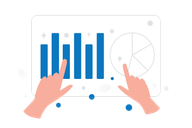
Train
Train, score and deploy changes to AI models on Amazon Bedrock, OpenAI and others. Turn data into knowledge with automated datasets for fast iteration and continuous learning.
Learn More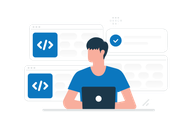
Release
Go full throttle to deliver critical content to your APIs and AI models quickly and on-time as a scheduled release. Work in parallel using Git-like branches, merges and diffs.
Learn MoreContinuous
Learning
Gitana enables your organization to quickly create, approve and publish content to web applications, APIs, CDNs and machine-learning models anywhere in the world.
Our platform was built with a focus on the enterprise. At its foundation is an enterprise-class, private, secure and scalable data repository that brings to bear the lessons learned from the company's founders -- long-time veterans of the Enterprise Content Management (ECM) industry.
As a result, Gitana offers compelling features that you simply will not find in other offerings -- such as audit records, enterprise access policies, an integrated BPM workflow engine, and robust worldwide deployment and Git-like branch-based workspaces (with the ability to fork, merge and cherry-pick changes).
Plug into a large library of automation services to enhance your data and speed up your content workflows. These include automated tagging, taxonomy management and translation services. Connect to machine learning providers to automatically train the ML models that power smart services for your live applications and APIs.
Gitana is available either as a hosted subscription (offered in the United States, Europe or Australia) or as a set of Docker Containers that you can run on-premise or host within your own private cloud. We provide sample configurations and guidance for installations that use Docker and Kubernetes on a variety of container hosts.
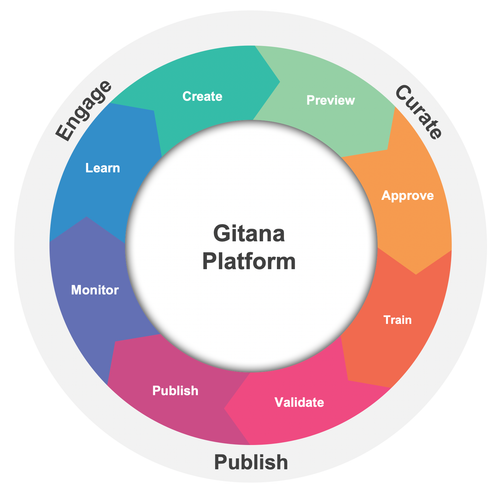
Run your own Containers
or Cloud Hosted
Hosted
Gitana handles all of your dev/ops requirements,
including upgrades, backups and high availability.
Container / On-Premise
Run yourself using Kubernetes, Docker and popular container services including Amazon ECS, Azure AKS, Google Kubernetes Engine and more.
Ready to Get Started?
Unlock your data with smart content services and real-time deployment